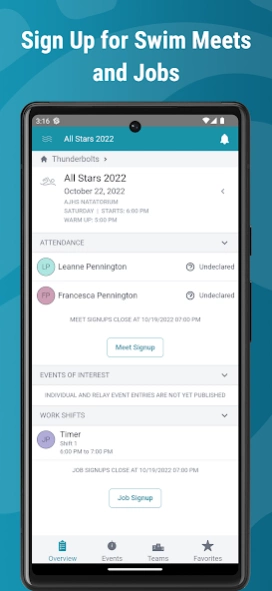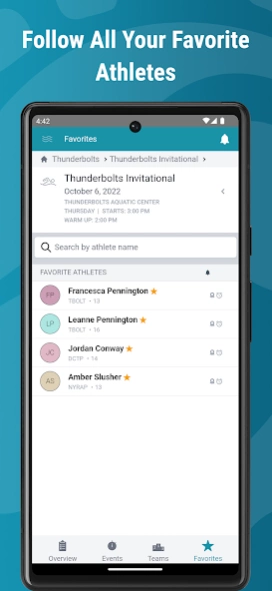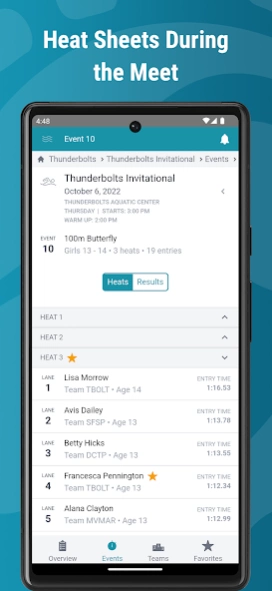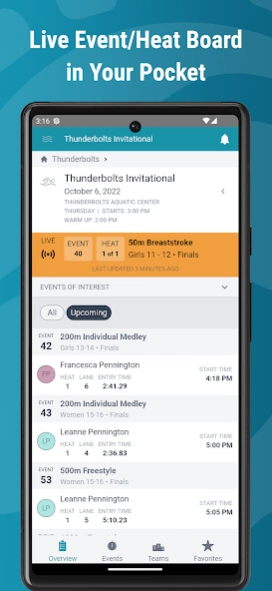SwimTopia 6.1.0
Continue to app
Free Version
Publisher Description
SwimTopia - Your Swimmer, Swim Team, & Swim Meet Info
Stay in touch with your SwimTopia team and receive live meet results from meets run using Meet Maestro with our companion app, SwimTopia Mobile.
SwimTopia Mobile helps keep team members and meet spectators better informed. Members of teams using SwimTopia can receive notifications from their team and view their team and swimmer info for free, all season long. The Live Event/Heat Indicator** broadcasts what’s happening in the pool during meets in real time, so no one ever needs to miss a swim again! When meets are run in Meet Maestro, SwimTopia Mobile provides all the info spectators need to stay up-to-date on meet days when they have a Pro subscription.
== Free Features for SwimTopia Team Members ==
* Push notification alerts from your team
* Personalized view of upcoming meets and events
* Personalized Meet Overview for your family (including swim events and volunteer jobs)
* Sign up for swim meets and jobs
* Your swimmers’ best times
* Your swimmers’ swim history
* Post-meet results for your family’s swimmers
== Free Features for Guests & SwimTopia Team Members ==
* Public Meet Search*
* Live Event/Heat Indicator**
Add a Pro subscription to enhance your meet day experience. Access live results, scores, and heat sheets. View up-to-date estimated start times and receive reminders before each of your favorite athletes’ events.
IMPORTANT NOTE: Pro features require the meet host to use Meet Maestro software.
== Pro Features for Meets Run in Meet Maestro == **Free 7 Day Trial**
* Heat sheets*
* Heat/lane assignments and estimated start times for each of your favorite athletes’ events*
* Estimated start times for all events that update as the meet progresses*
* Upcoming swim reminder alerts for favorited swimmers*
* Results notification alerts for favorited swimmers*
* Live results for all swimmers*
* Team scores*
== Pro Subscription Details ==
* When you upgrade to a Pro subscription, the fee for the first subscription period will be charged to your Google Play Account at the end of the 7-day free trial.
* Subscriptions will automatically renew unless canceled within 24-hours before the end of the current period.
* You can manage your subscription and turn off auto-renewal in your Google Play Account Settings after purchase.
* Any unused portion of a free trial period will be forfeited if you purchase a subscription.
* See our Terms of Service: https://www.swimtopia.com/terms-of-service/
* See our Privacy Policy: https://www.swimtopia.com/privacy/
* For more information see: https://www.swimtopia.com/products/swim-meet-app/
---
* These features require the swim meet to be run using Meet Maestro software.
** Your team can access the SwimTopia Live Event/Heat Indicator in the mobile app when your team admins perform a few simple steps. For team admin instructions on using the Live Event/Heat Indicator see: https://www.swimtopia.com/swimtopia-live
Android 8 or above is required.
About SwimTopia
SwimTopia is a free app for Android published in the Sports list of apps, part of Games & Entertainment.
The company that develops SwimTopia is Team Topia Inc.. The latest version released by its developer is 6.1.0.
To install SwimTopia on your Android device, just click the green Continue To App button above to start the installation process. The app is listed on our website since 2024-02-12 and was downloaded 1 times. We have already checked if the download link is safe, however for your own protection we recommend that you scan the downloaded app with your antivirus. Your antivirus may detect the SwimTopia as malware as malware if the download link to com.teamtopia.swimtopia is broken.
How to install SwimTopia on your Android device:
- Click on the Continue To App button on our website. This will redirect you to Google Play.
- Once the SwimTopia is shown in the Google Play listing of your Android device, you can start its download and installation. Tap on the Install button located below the search bar and to the right of the app icon.
- A pop-up window with the permissions required by SwimTopia will be shown. Click on Accept to continue the process.
- SwimTopia will be downloaded onto your device, displaying a progress. Once the download completes, the installation will start and you'll get a notification after the installation is finished.